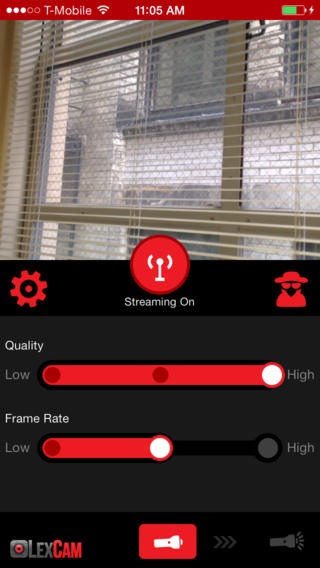LexCam 1.0
Continue to app
Free Version
Publisher Description
**Please note** Your organization must be a LexRay subscriber to use this app. Turn your iPhone into a video broadcasting tool with LexCam! Simply open the app to stream realtime video to the rest of your organization to view through the LexRay platform. Perfect for enterprise and government security, managing entertainment venues, transportation - anywhere you need to share what you re seeing with a distributed team in realtime. LexCam even allows for COVERT operations by hiding the app behind an email screen so people next to/behind you won t know you re capturing and broadcasting video. LexCam is exactly what I need for my team in the field to share with me and each other what s going on in realtime! - Operations Manager, major theme park (must remain anonymous for security) Features: - Broadcast live video inside of any of the LexRay mobile or web clients - Encrypted video (Your administrator must install an SSL certificate on your LexRay server, and https must be selected within the app.) - Adjustable frame rate and video quality - Activate light to broadcast in a dark environments How To Use LexCam: 1) Send your device ID (found on the app s settings screen) to your organization s LexRay account administrator so they can add your phone as a video channel in LexRay. Every device has a unique channel. 2) The admin can then add the broadcast channel to your team s LexRay environment and send you back a LexRay server address and port number to use. Enter the server address and port number in the app settings screen. (Please note: Nothing will happen until the administrator adds the video channel to LexRay) 3) Start broadcasting via the app, and view the live video in your team s LexRay mobile or web clients.
Requires iOS 7.0 or later. Compatible with iPhone, iPad, and iPod touch.
About LexCam
LexCam is a free app for iOS published in the Office Suites & Tools list of apps, part of Business.
The company that develops LexCam is Lextech Global Services Corp. The latest version released by its developer is 1.0.
To install LexCam on your iOS device, just click the green Continue To App button above to start the installation process. The app is listed on our website since 2014-05-02 and was downloaded 5 times. We have already checked if the download link is safe, however for your own protection we recommend that you scan the downloaded app with your antivirus. Your antivirus may detect the LexCam as malware if the download link is broken.
How to install LexCam on your iOS device:
- Click on the Continue To App button on our website. This will redirect you to the App Store.
- Once the LexCam is shown in the iTunes listing of your iOS device, you can start its download and installation. Tap on the GET button to the right of the app to start downloading it.
- If you are not logged-in the iOS appstore app, you'll be prompted for your your Apple ID and/or password.
- After LexCam is downloaded, you'll see an INSTALL button to the right. Tap on it to start the actual installation of the iOS app.
- Once installation is finished you can tap on the OPEN button to start it. Its icon will also be added to your device home screen.